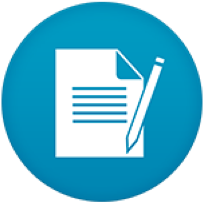
We have prepared many detailed technical documents and guidelines to support you in the application development process including soft copies and videos with step-by-step guidelines.
SCP provides 2 options for developer accounts with Individual Accounts and Group Accounts, in a few simple steps:
Click Register
Select the right Account type and fill in (*) fields
Get an activation link via Email and click on it
Congratulations, you now can access SCP
SCP offers 2 options for device registration:
Connect a single device
Connect a batch of devices
Just follow these simple steps:
Turn the device power on, check the Internet connection
Download SCP Agent of that device, follow the guidelines
Fill in the device serial number and press the Connect button
SCP will automatically run 4 steps for device connecting
When the 4 steps are successfully completed click the Approve Button to get your device fully connected with SCP. You can also see the status "Online" of your device in SCP.
Once your device successfully connected, you can create an application by clicking on "Create" in the Application Menu, a new application will be created with status "In development”. You can quickly get an API key to apply for your application and develop your application using any programming languages like Java, PHP, C#, Android, or iOS. The Application deployment will be different whenever you finish development and want to go live in SCP, you should note to select right mode in your application:
Hosted: to let you host your app on SCP Cloud (only for Java application for now).
External: you host your app in anywhere and make use of APIs, SDKs of SCP for your app.
When you finish step 3, click the Submit button and wait for approval from SCP. We will get back to you shortly with the result.
After waiting for approval if your application moves to Production your application goes live. In your admin account, if your application is a web app, SCP will provide the URL for that. If your application is mobile app you only require an"Approved" indication. This means your application is ready to use.
Congratulations. Your application is live. Whenever you want to upgrade, SCP will provide the feature for upgrading. You can go back to the submission and approval process to get the new version of your App.
SCP provides hundreds of APIs/SDKs and continues to grow for your application development. We also bring agents so that your device can connect with SCP. In addition, we give you access to technical documentation, libraries and sample source codes to let you develop your application in the fastest way. In the next version, SCP will provide more resources to assist you. Your success is our success.
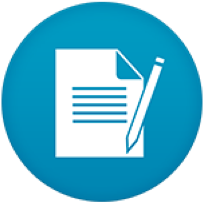
We have prepared many detailed technical documents and guidelines to support you in the application development process including soft copies and videos with step-by-step guidelines.
Register an SCP Developer Account to be able to connect, collect, control and manage all devices, assets, things that you request and build your own IoT applications. If you are an individual, please choose Individual user account - IUA. If you are a company / an organization, please choose Group user account GUA to have more suitable features.